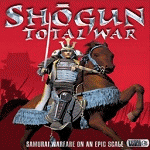For some reason, it's saying that there is no old account associated with my funzio ID. I am transferring in the same fashion that I did with Modern War (going into funzio ID and hitting transfer game, and putting my info in etc etc. I have tried multiple times - i'm making no error). Any suggestions? I need to wipe my old ipad to give it to my brother but I won't til I get this game transferred. Please help!
Thanks in advanced,
-AN.