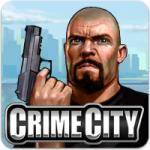Thread: Update regarding iOS transfers
-
07-13-2013, 09:32 AM #16
It's actually much faster/easier for support if you don't spam them with tickets about the same issue. Anyway, I'm moving this over to announcements.
-
07-13-2013, 10:00 AM #17Lurker

- Join Date
- Jun 2013
- Posts
- 0
Help
I am having the same issue, new device and not able to restore. I have one ticket in, If the powers that be read this help! Request received: Crime City Issue Report (ticket #741960). It's the first day of battle HELP!!!
-
07-13-2013, 12:21 PM #18Lurker

- Join Date
- May 2013
- Posts
- 9
Is there a reason the game can't function the same way as war of nations?
I can play on my iPad.. Leave the house, and keep going on my phone. And the things I do on one device automatically show on the other.
Any way we can do that with CC?
-
07-14-2013, 12:04 AM #19Lurker

- Join Date
- Mar 2013
- Location
- Vancouver, BC
- Posts
- 13
This process did NOT work

Tried the backup, restore from backup over 10 times with no luck.
Stuck carrying 2 iphones around
-
07-14-2013, 05:49 PM #20Lurker

- Join Date
- Jul 2013
- Posts
- 1
What's up with the update?
The last update said we would have the option to update or build multiple buildings. Unfortunately the update did not allow me to do so. What can I do to resolve this issue?
-
07-16-2013, 04:03 AM #21Lurker

- Join Date
- Aug 2012
- Location
- Ireland
- Posts
- 4
Locked out of cc
I've been locked out of crime city since the 28th of June. I started the syndicate vs syndicate/street brawl events when I downloaded the update for cc and the phone froze. I had to restore factory settings just to get the phone to turn on and of course since then cc just constantly tries to connect to server with no success. I sent in a report straight away (ticket #698678) and tried deleting/reinstalling the game. Nothing worked. I received a message from gree 9 days ago that my report was being sent on to the developers so I replied asking for my game to be transferred to my iPad so I could try to participate in events but I've heard nothing since. I'm a loyal player who has been playing since September 2011. I just want to play my game. My syndicate has been so understanding regarding this issue but they're losing out too. Do gree want to lose loyal players? If they want me to quit that's ok I'm so close to it at this moment. I've met some fantastic people in this game. I don't want to quit but there's only so much we can put up with. Assault and flattery or anyone else if you can help out in any way I'd really appreciate it. Thanks
-
07-17-2013, 02:53 AM #22Lurker

- Join Date
- Jul 2013
- Posts
- 13
 Might be useful
Might be useful
I wish it works if anything were to happen to my device anytime soon. I just don't know if I'll remember what to provide, LOL.
-
07-23-2013, 06:15 PM #23Lurker

- Join Date
- Apr 2013
- Posts
- 4
Purchased new device
I also purchased new ipad. I had ipad 2 before and i backed up all data and restored it to the new device. On the new device there is no trace on my old account, therefore this new transfer service from gree guaranteed does NOT work.
Still waiting for any reply on the ticket #771647.
If they don't solve this asap I will file transaction dispute with iTunes for every cent i spent with Gree. So incompetent.
-
07-23-2013, 10:21 PM #24Lurker

- Join Date
- Apr 2013
- Posts
- 15
Hi A&F,
Reference to accounts transfer between my iOS devices (iPad mini Wifi to iPad mini 3G), pls kindly have your colleagues look at my ticket submitted (#733251, #772299). For quite some time already still not yet process.
Finally a CC new character able to load up on new iOS device, I've submitted both old and new characters with respective invite codes and last login times for Gree to process the transfer. Many thanks in advance!
Edge
LVL 183
937778373
-
07-24-2013, 05:41 PM #25Newbie

- Join Date
- Aug 2011
- Posts
- 27
Why was the transfer process changed? I switched phones 3 times with the old way, which worked great every time. Now I had to get a new phone and followed the instructions to a T, and it didn't work. Now from the looks of it, I will be waiting days/weeks to get my account restored, during which I will miss events resulting missed prizes, lose10s/100s of millions in collections, and possibly the syndicate battle. Any help expediting would be great A&F, ticket #774294
Thanks.Last edited by Btrash; 07-24-2013 at 05:48 PM.
-
07-25-2013, 11:39 AM #26
OK, I am a little confused by this. I want to get an iPad to replace my iPod to play all my second accounts. There used to be a way of just transferring in game, after you loaded the game on the new device. Does that not work anymore?
Also, if I download the HD version will I be able to transfer, or do I have to use the regular version?
-
07-25-2013, 05:28 PM #27Lurker

- Join Date
- Jul 2013
- Posts
- 1
New iPhone, not prompted to restore data
Hello all,
Just had to get a new iPhone 5, my previous iPhone 5 has a mic malfunction so i had to swap it out. I knew there was a new procedure w/ transferring accounts so i checked this link. I backed up my phone before getting rid of the old 1 as the forum said. I then restored everything on the new phone. When i opened CC, i was not prompted if i wanted to restore data. It just has me do the tutorial like day 1. I took a screenshot of my account in case there was an error. If someone could please help me restore my account asap so i can continue on the LTQ I'd really appreciate it, thanks!
-
07-26-2013, 10:56 AM #28
Well, none of this worked so now I have a support ticket into CC, MW, KA and MQ.
Pretty damn efficient way to handle things, cuz, ya know, people rarely update devices.
Hope all the events are going well. See ya when I see ya!
(Edit: Well, I got email announcements that all 4 games have been transferred. That was pretty good. Credit where credit is due. They need to find a way where they don't have to do this manually, though)Last edited by Max Power; 07-26-2013 at 02:07 PM.
-
07-27-2013, 01:57 PM #29
the game still won't even load on my new phone(iPhone 5 running ios 6.1.4) so I am carrying two phones around all the time and luckily my contact allows personal hotspot so I can use my new phone as the internet connection for my old phone.
I've had an on going ticket with support for weeks now with sign of a resolution.abandoned
-
07-27-2013, 01:58 PM #30