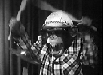Originally Posted by
thesyllable (er)

In preparation for all of you getting a new iPhone5, iPad, iPod, etc.....please do the following:
1. Write down or record your Alliance Code in a safe place (piece of paper, email it to yourself, device screenshot to your iCloud acct)
2. Once you get your brand spankin' new iPhone5 (or other device), use in the in-game Support Request button and ask to transfer your game (include the Alliance Code from Step #1)
3. Wait for awesome & handsome/beautiful support specialist to reply back saying your game has been transfered!
Keep in mind you cannot transfer between iOS and Android, this is specifically for iOS devices!
Thanks for reading!
-er










 ), the longest I had to wait was 6 hours. Average is 36 hours.
), the longest I had to wait was 6 hours. Average is 36 hours.