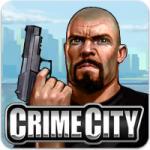So clearly TheJess is not going to change his avatar, even though I had that first
I've also noticed others with that same avatar
So how do I use an image on the internet to use as my avatar WITHOUT signing up for those programs where you need a username and password (Imagur?).
Is there a way to just copy and paste an internet image?
I'm also going to sleep now, so I look forward to hearing from the night crew when I wake up lol.
Come on night crew, don't let us down like you do in wars (buuuuuuuurrrrnnnnn) jk lol